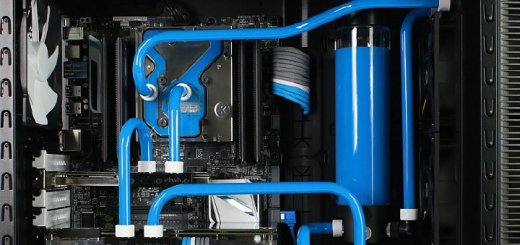Many buyers will be searching for the best cheap Z490 motherboards with the recent launch of Intel’s 10th Gen desktop CPU lineup. They may want to pair the motherboard with a Core i5-10600K, Core i7-10700K, or even a Core i9-10900K. A cheaper motherboard will cut down their expense while allowing them to get the maximum performance out of their CPU.
Factors For Choosing The Best Cheap Z490 Motherboards
A cheap Z490 motherboard does not mean that you have to compromise on quality and features. Many affordable models come with a decent set of features while offering good overclocking capabilities. Here are a few factors that we used to determine the best cheap Z490 motherboards.
Power Delivery/VRM
The primary factor for choosing the best cheap Z490 motherboards is whether they are capable of running an overclocked CPU. They should be able to power the CPU without overheating. The ability will depend on the quality of VRM and the power delivery configuration of the motherboards. Some motherboards can run a Core i9-10900K comfortably while others may throttle the CPU due to power or temperature limits. A few offerings may be capable of running a six-core or eight-core CPU but may not be suitable for a 10-core desktop processor. We have chosen distinct motherboards for varying core configurations. Wherever the motherboard can run only a six-core or eight-core CPU, we have specially mentioned it.
I/O Ports
The number of I/O ports is another important thing to consider in motherboards. These may include USB ports, including USB 3.2 Gen 1 (5Gbps) and USB 3.2 Gen 2 (10Gbps), SATA ports, Thunderbolt headers, M.2 ports, display ports, and audio jacks, among others. A good I/O configuration allows you to connect multiple devices with varying connectors. We have ensured that the best cheap Z490 motherboards picked by us at PC Pepper have a decent I/O feature set at their price point.
Price
As we are determining the most affordable yet decent Z490 motherboards, price is an important factor. We have only considered motherboards price under $200. However, we have found that motherboards in the $200 to $270 range don’t offer any significant advantages over the motherboards priced under $200. Therefore, most individuals will benefit from buying a $200 motherboard over a $250 one. You won’t miss out on any features and will save a few bucks.
6-Layer PCB
The quality of a motherboard depends on the number of PCB layers used. Higher-layer PCBs have superior signal quality and support better memory configurations. While budget Z390 motherboards used 4-layer PCBs, Z490 motherboards use 6-layer PCBs. All the Z490 motherboards that we have shortlisted here have a six-layer PCB.
Special Features
Some buyers may be looking for specific features in their motherboard. They may require WI-FI 6, SLI support, Dual LAN, or other feature in their Z490 motherboard. We have chosen motherboards with special features that meet the requirement of regular and niche use cases. All our picks have at least one RGB header for adding some bling to your cabinet.
If you are buying a Z490 motherboard, then you must be pairing it with a K CPU. There is no significant advantage of pairing a non-K CPU with a Z490 motherboard. The motherboards here are listed primarily considering the requirements of the Core i5-10600K, Core i7-10700K, and Core i9-10900K CPUs. If you are buying a non-K Intel CPU, then it may be better to opt for a B460 motherboard instead. However, these motherboards will work fine with respective non-K variants of the corresponding CPUs.
Under $230 Z490 Motherboard Recommendation For 10th Gen K-Series Processors
| Motherboard | Base Price USD | Form Factor | Core i5-10600K | Core i7-10700K | Core i9-10900K |
|---|---|---|---|---|---|
| ASUS PRIME Z490-A | $229.99 | ATX | Y | Y | Y |
| GIGABYTE Z490 AORUS ELITE AC | $219.99 | ATX | Y | Y | Y |
| ASUS ROG STRIX Z490-H GAMING | $219.99 | ATX | Y | Y | Y |
| MSI MPG Z490 GAMING EDGE WIFI | $199.99 | ATX | Y | Y | Y |
| ASUS TUF GAMING Z490-PLUS (WI-FI) | $199.99 | ATX | Y | Y | Y |
| GIGABYTE Z490 VISION G | $199.99 | ATX | Y | Y | Y |
| GIGABYTE Z490 AORUS ELITE | $199.99 | ATX | Y | Y | Y |
| ASROCK Z490 EXTREME4 | $194.99 | ATX | ? | ? | ? |
| MSI MAG Z490 TOMAHAWK | $189.99 | ATX | Y | Y | Y |
| MSI MPG Z490M GAMING EDGE WIFI | $189.99 | M-ATX | Y | Y | N |
| ASROCK Z490 STEEL LEGEND | $184.99 | ATX | ? | ? | ? |
| ASUS TUF GAMING Z490-PLUS | $179.99 | ATX | Y | Y | Y |
| GIGABYTE Z490 GAMING X | $179.99 | ATX | Y | Y | Y |
| MSI MPG Z490 GAMING PLUS | $169.99 | ATX | Y | Y | N |
| ASROCK Z490 PRO4 | $169.99 | ATX | N | N | N |
| GIGABYTE Z490 UD | $169.99 | ATX | Y | N | N |
| MSI PRO Z490-A | $159.99 | ATX | Y | Y | N |
| ASUS PRIME Z490-P | $159.99 | ATX | Y | Y | N |
| ASROCK Z490M-ITX/AC | $159.99 | M-ITX | N | N | N |
| ASROCK Z490 PHANTOM GAMING 4 | $159.99 | ATX | N | N | N |
| GIGABYTE Z490M GAMING X | $159.99 | M-ATX | Y | N | N |
| ASROCK Z490 PHANTOM GAMING 4 | $149.99 | ATX | N | N | N |
| ASROCK Z490M PRO4 | $149.99 | M-ATX | N | N | N |
| ASUS PRIME Z490M-PLUS | $149.99 | M-ATX | Y | N | N |
ASROCK Z490 EXTREME4 and ASROCK Z490 STEEL LEGEND have BIOS issues that throttle the CPU without power or temperature limitations. A future BIOS update may or may not fix these issues.
Best Cheap Z490 Motherboards – In Detail
Here are the best cheap Z490 motherboards for Intel’s 10th Gen Desktop CPUs. They have different feature sets and will suit the varying budget and specific requirements of users.
1. Best Cheap Z490 Motherboard – MSI Z490 Gaming Edge WI-FI $199

Our pick for the best cheap Z490 motherboard is the MSI Z490 Gaming Edge WI-FI. It is a well-rounded motherboard with plenty of features. The VRM of the motherboard can handle an overclocked Intel Core i9-10900K CPU with ease. Its VRM is slightly better than the VRM of Gigabyte Z490 AORUS ELITE and even MSI’s own Z490 Tomahawk. MSI Z490 Gaming Edge WI-FI features a 12+1+1 power design with 8+4pin CPU connectors that provide sufficient power for running the 10-core 10900K at full throttle. The motherboard supports up to 4800MHz (O.C.) DDR4 memory.
MSI Z490 Gaming Edge WI-FI has great features, the most notable of these being the Intel WI-FI 6 and Realtek 2.5G LAN. Its rear I/O panel is well-populated with
- One USB 3.2 Gen 2×2 (20Gbps) Type-C port
- One USB 3.2 Gen 2 (10Gbps) Type-A port
- Four USB 3.2 Gen 1 (5Gbps) Type-A ports
- Two USB 2.0 ports
- A PS/2 connector
- A DisplayPort and an HDMI port
- Realtek 2.5G LAN
- Five audio jacks with an Optical S/PDIF out
Additional internal connectors include
- A USB 3.2 Gen 1 (5Gbps) Type-C port
- One USB 3.2 Gen 1 (5Gbps) connector
- A Thunderbolt connector
- Six SATA 6Gb/s connectors and two M.2 x4 slots
MSI Z490 Gaming Edge WI-FI has six SATA 6Gb/s ports and two M.2 slots, which is pretty standard on all Z490 motherboards in this price range. For installing fans, it comes with a 4-pin CPU fan connector, one 4-pin AIO pump connector, and six 4-pin system fan connectors. There are two 4-pin RGB LED connectors and two 3-pin RAINBOW LED connectors present for RGB enthusiasts.
MSI Z490 Gaming Edge WI-FI has plenty of features, including WI-FI 6, 2.5G LAN, and a well-populated I/O with plenty of USB ports. It can run an Intel Core i9-10900K CPU when fully overclocked. Its reasonable price tag of $199 cements its position further, making the MSI Z490 Gaming Edge WI-FI the best cheap Z490 motherboard. If you are looking for the best cheap and affordable Z490 motherboard that does not compromise on features, then the MSI Z490 Gaming Edge WI-FI is the right choice for you.
Runner-up Best Cheap Z490 Motherboard – Gigabyte Z490 AORUS ELITE $199

Gigabyte Z490 AORUS ELITE is our runner-up in the best cheap Z490 motherboard lineup. It is a great alternative to the MSI Z490 Gaming Edge WI-FI and costs the same. The Gigabyte Z490 Aorus Elite features a direct 12+1 phase digital VRM solution that will handle an overclocked Core i9-10900K quite well. Its 6-layer PCB supports up to 5000(O.C.)MHz DDR4 memory.
Gigabyte Z490 Aorus Elite has a well-populated rear I/O panel. There are ten USB Type-A ports on it in addition to other connectors, including:
- A pair of USB 3.2 Gen 2 (10Gbps) ports (red)
- Four USB 3.2 Gen 1 (5Gbps) ports
- Four USB 2.0 ports
- Realtek 2.5G LAN
- An HDMI port
- Five audio jacks with an Optical S/PDIF out
The internal headers on the Gigabyte Z490 Aorus Elite motherboard include
- A USB 3.2 Gen 1 (5Gbps) Type-C port
- One USB 3.2 Gen 1 (5Gbps) header
- Two USB 2.0/1.1 headers
- Two Thunderbolt internal connectors for add-in cards
- Six SATA 6Gb/s connectors and two M.2 x4 slots.
Gigabyte Z490 Aorus Elite comes with Realtek’s 2.5Gigabit LAN and ALC 1200 audio solution. There is also an HDMI connector for display devices. It has a CPU fan header, an AIO pump header, and three system fan headers. For illumination accessories, there are two ARGB LED strip headers and two RGB strip headers present on it. There is a Q-Flash Plus button for updating the BIOS of the motherboard without installing a CPU.
A flipside of the Gigabyte Z490 AORUS ELITE is that its WI-FI version costs $219, whereas the MSI MPG Gaming Edge WI-FI enables wireless connectivity at $199. Also, its VRM runs slightly hotter as compared to the VRM on the Z490 Gaming Edge, but it is not a significant issue. It is due to these reasons that the Gigabyte Z490 Aorus Elite is the runner-up in our best cheap Z490 motherboard lineup. It is a great motherboard, nonetheless.
2. Best Cheap Z490 Motherboard For SLI/Content Creators – GIGABYTE Z490 VISION G $199

Gigabyte Z490 Vision G is the most affordable motherboard that comes with SLI support while offering excellent features. It also costs only $199, which makes it a superb product. The motherboard features a direct 12+1 phase digital VRM solution that can handle an overclocked Core i9-10900K. It supports memory speeds of up to DDR4 5000(O.C.) using XMP profiles. Its VRM is the same as that of the Gigabyte Z490 Aorus Elite.
Gigabyte Z490 Vision G’s second PCIe X16 slot shares bandwidth with the primary PCIe X16 slot. They both run in PCIe x8 mode when using two graphics cards. In comparison, the primary and secondary PCIe slots on MSI Z490 Gaming Edge WI-FI and other motherboards run in x16 and x4 mode, respectively. Gigabyte Z490 Vision G has a third PCIe x16 slot that runs at x4.
PCIe Slots
- 1 x PCI Express x16
- 1 x PCI Express x16 slot, running at x8
- 1 x PCI Express x16 slot, running at x4
- 2 x PCI Express x1 slots
The rear I/O on the Gigabyte Z490 Vision G is quite rich. It has
- Four USB 3.2 Gen 2 (10Gbps) ports (three Type-A and one Type-C)
- Four USB 3.2 Gen 1 (5Gbps) ports
- Two USB 2.0 ports
- A PS/2 port
- Intel 2.5G LAN
- An HDMI and a displayport
- Six audio jacks
Internal connectors on the motherboard include
- A USB Type-C port with USB 3.2 Gen 2 (10Gbps)
- One USB 3.2 Gen 1 (5Gbps) header
- Two USB 2.0/1.1 headers
- Two Thunderbolt add-in card connectors
- Six SATA 6Gb/s connectors and two M.2 Socket connectors
The Gigabyte Z490 Vision G motherboard comes with Intel 2.5G LAN and uses the Realtek ALC1220 audio solution. Storage devices can be attached using the six SATA 6Gb/s connectors and two M.2 slots. Gigabyte Z490 Vision G also has a Q-Flash button for updating BIOS without a CPU. There is one CPU fan header, one AIO/pump header, and three system fan headers. For RGB illumination, it has two addressable LED strip headers and two more RGB LED strip headers.
While the Gigabyte Z490 Vision G certainly has more features, they are targeted towards a niche market. Most users will prefer WI-FI 6 over SLI support, and not many of them will notice the difference in the performance of the Realtek ALC1200 and ALC1220 audio solution. If you need the SLI support or multiple PCIe x16 slots, then you can buy the Gigabyte Z490 Vision G motherboard.
3. Overall Great Value Affordable Z490 Motherboard, Best for Dual LAN – MSI Z490 Tomahawk $189

MSI Tomahawk motherboards (for both Intel and AMD CPUs) have been one of the best-selling offerings. Its Z490 Tomahawk continues their legacy as well. It would have been our best pick, but the Z490 Gaming Edge “edged” it out in terms of features. The MSI Z490 Tomahawk motherboard is perfectly capable of running an overclocked Intel Core i9-10900K CPU without any issues. It features a 12+1+1 power delivery solution along with 8+4 CPU connectors for ensuring a stable overclock on Intel’s 10th Gen 10-core CPUs. Users can run up to 4800MHz(O.C.) DDR4 memory on it.
The rear I/O on MSI Z490 Tomahawk is quite good. It has
- One USB 3.2 Gen 2×2 (20Gbps) Type-C port
- One USB 3.2 Gen 2 (10Gbps) Type-A port
- Four USB 3.2 Gen 1 (5Gbps) ports
- Two USB 2.0 ports
- An HDMI port and a DisplayPort
- A PS/2 port
- Realtek 2.5G and Intel 1G LAN
- Five audio jacks with an Optical S/PDIF out
Additional internal connectors include
- A USB 3.2 Gen 1 (5Gbps) Type-C port
- A USB 3.2 Gen 1 (5Gbps) connector
- A pair of USB 2.0 connectors
- A Thunderbolt connector
- Six SATA 6Gb/s ports and two M.2 slots
As a bonus, the MSI Z490 Tomahawk comes with dual LAN, a Realtek 2.5G and an Intel 1G. Six SATA 6Gbps ports and two M.2 slots take care of your storage devices. People who like to populate their computer cabinet with fans will love the MSI Z490 Tomahawk. It has six 4-pin system fan connectors in addition to one 4-pin CPU fan connector and one 4-pin water pump connector. There are two each of 4-pin RGB LED and 3-pin RAINBOW LED connectors for illuminating your computer cabinet.
MSI Z490 Tomahawk is a solid motherboard for running an overclocked Core i9-10900K. It has good I/O and a decent set of features. The motherboard is the best cheap Z490 motherboard for people who want a product that offers great value. If you are someone who needs a Z490 motherboard with dual LAN for 10th Gen Intel desktop CPUs, then the MSI Z490 Tomahawk is the obvious choice for you.
Alternative – If you are looking for alternatives, then spend $10 extra and consider one of our top picks for best cheap Z490 motherboards – MSI Z490 Gaming Edge WI-FI or the Gigabyte Aorus Elite.
4. Best Cheap Z490 Motherboard for Intel Core i9-10900K – Gigabyte Z490 Gaming X $179

Buyers who want to buy the flagship Intel 10th Gen CPU but pair it with the most affordable Z490 motherboard that doesn’t limit its performance can consider the Gigabyte Z490 Gaming X motherboard. It uses a direct 11+1 phase digital VRM solution that can handle an overclocked Core i9-10900K without any issues. Its large VRM heatsinks ensure that the VRM stays within acceptable temperature limits and does not throttle the CPU. The 8+4 pin connectors provide adequate power to the CPU, while the 6-layer PCB ensures memory support up to DDR4 4600MHz (O.C.).
Gigabyte Z490 Gaming X has a pretty good rear I/O with
- One USB 3.2 Gen 2 (10Gbps) port
- Five USB 3.2 Gen 1 (5Gbps) ports
- Two USB 2.0 ports
- A PS/2 connector
- An HDMI port
- Intel Gigabit LAN
- Six audio jacks
The motherboard has the following internal connectors
- A pair of Thunderbolt connectors
- Six SATA 6Gb/s connectors and two M.2 Socket slots
- One USB 3.2 Gen 1 (5Gbps) header
- One USB 2.0 header
Gigabyte Z490 Gaming X comes with an Intel Gigabit LAN and features Realtek® ALC1200 audio solution. There are six SATA 6Gbps ports and two M.2 slots for storage. The motherboard features a Q-Flash button for updating BIOS without requiring a CPU. It has one CPU fan header and four system fan headers but no AIO header. For RGB enthusiasts, it has two ARGB LED strip headers and two standard RGB LED strip headers.
The only downside of the Gigabyte Z490 Gaming X is that it features a Gigabit LAN instead of a 2.5G one, which may not be a deal-breaker for most people. It also lacks a dedicated AIO pump header. If you are looking for the cheapest motherboard that can handle an overclocked Core i9-10900K well, then the Gigabyte Z490 Gaming X is what you should buy.
Alternate Best Cheap Z490 Motherboard for Intel Core i9-10900K: ASUS TUF GAMING Z490-PLUS $179

The ASUS TUF GAMING Z490-PLUS motherboard is a good alternative to the Gigabyte Z490 Gaming X for running an overclocked Intel Core i9-10900K processor. It comes with a 12+2 DrMOS design along with 8+4pin connectors that provide adequate power to the CPU without any issues. The motherboard uses a 6-layer PCB and supports up to DDR4 4600MHz (O.C.) memory.
Its rear I/O panel has
- Two USB 3.2 Gen 2 (10 Gbps) ports (one Type-A and one Type-C)
- Four USB 3.2 Gen 1 (5Gbps) ports
- One PS/2 port for keyboard/mouse
- A DisplayPort
- An HDMI port
- Intel I219-V Gigabit LAN
- Five audio jacks with an Optical S/PDIF out
Internal connectors on the ASUS TUF GAMING Z490-PLUS include
- One USB 3.2 Gen2 (10Gbps) connector (20-pin, Type-C)
- One USB 3.2 Gen 1 (5Gbps) connector
- Two USB 2.0 connectors
- Six SATA 6Gb/s connectors and two M.2 slots for storage
- One Thunderbolt header
ASUS TUF GAMING Z490-PLUS motherboard comes with fewer USB ports (six vs. eight) and one less Thunderbolt header (one vs. two) as compared to the Gigabyte Z490 Gaming X. However, it has an internal front USB 3.2 Gen 2 Type-C connector in addition to the USB 3.2 Gen 1 connector. Gigabyte Z490 Gaming X only has the latter. The rear I/O of ASUS TUF GAMING Z490-PLUS also features a display port in addition to the HDMI port. It has two CPU fan connectors for dual-fan coolers. There are three chassis fan connectors as well as an AIO pump connector, which is missing on the Gigabyte Z490 Gaming X. Two Aura RGB strip headers and one ARGB Gen 2 header are also provided on the motherboard.
Buy the ASUS TUF GAMING Z490-PLUS if you need a pump header or don’t mind fewer USB ports. Otherwise, the Gigabyte Z490 Gaming X has more features and currently has a $10 discount, making it cheaper than the ASUS TUF GAMING Z490-PLUS and a better buy. The WI-FI version of the ASUS TUF GAMING Z490-PLUS motherboard costs $199, at which price point we will recommend our best cheap Z490 motherboard, the MSI Gaming Edge WI-FI.
MSI MPG Z490 GAMING PLUS is another motherboard in this price range, but its VRM can’t handle a Core i9-10900K. The Gigabyte Z490M Gaming X is a Micro-ATX board costing $189 but with a weaker VRM configuration that is unsuitable for a 10-core CPU and is not recommended either.
5. Best Cheap Z490 Motherboard for Intel Core i7-10700K – MSI Z490-A Pro $159

MSI Z490-A Pro is a great option for buyers wanting a cheap and decent Z490 ATX motherboard for their Intel Core i7-10700K or Core i5-10600K CPUs. It features a 12+1+1 VRM design with 8+4-pin power connectors that can handle an overclocked 6-core or 8-core 10th Gen CPU. However, it is not suitable for overclocking a 10-core Core i9-10900K. MSI Z490-A Pro uses a 6-layer PCB and supports up to 4800MHz (O.C.) DDR4 memory.
The rear I/O on MSI Z490-A Pro is pretty standard with
- Two USB 3.2 Gen 2 (10Gbps) ports, one each of Type-A and Type-C
- Two USB 3.2 Gen 1 (5Gbps)
- Two USB 2.0
- A PS/2 port
- A Display Port
- An HDMI port
- Realtek 2.5G LAN
- Six audio jacks
Additional USB ports can be added through the internal connectors that include
- A USB 3.2 Gen 1 (5Gbps) Type-C port
- Two USB 3.2 Gen 1 (5Gbps) connectors
- Two USB 2.0 connectors
- Six SATA 6Gb/s ports and two M.2 slots for storage devices
- An internal Thunderbolt connector.
The motherboard features Realtek RTL8125B-CG 2.5G Ethernet. MSI Z490-A Pro has one CPU fan connector, one AIO/water pump connector, and six system fan connectors. You can build a fully decked out computer having six chassis fans without requiring an external fan hub. It also has one 4-pin RGB LED connector and two 3-pin RAINBOW LED connectors for some RGB bling.
MSI Z490-A Pro is the cheapest motherboard that you should run a Core i7-10700K on as most motherboards below it have weak VRM solutions. It comes with a 2.5G LAN, adequate internal and external I/O connectors, and is reasonably priced. Therefore, it is our best cheap Z490 motherboard for an Intel Core i7-10700K CPU.
Alternate Best Affordable Z490 Motherboard for Intel Core i7-10700K: Asus Prime Z490-P $149

An alternative to the MSI Z490-A Pro is the Asus Prime Z490-P costing costs $159. It also uses a 6-layer PCB and features a 10+1 DrMOS power design that will run an Intel Core i5-10600K and a Core i7-10700K. The Asus Prime Z490-P motherboard supports up to 4600MHz (O.C.) DDR4 memory. Its I/O is quite similar to the MSI Z490-A Pro but lacks a Type-C port. It has
- Two USB 3.2 Gen 2 (10Gbps) ports
- Two USB 3.2 Gen 1 (5Gbps) ports
- Two USB 2.0 ports on the back panel
- One HDMI port and one displayport
- One PS/2 connector
- Realtek Gigabit LAN
- Five audio jacks and one Optical S/PDIF out
It comes with the following internal connectors
- One internal Thunderbolt connector
- Four SATA 6Gbps ports and two M.2 x4 slots
- Two USB 3.2 Gen 1 (5Gbps) connectors
- Four front USB 2.0 connectors
Asus Prime Z490-P downgrades the Ethernet to a Gigabit LAN instead of the 2.5Gigabit on MSI Z490-A Pro. There are only four SATA 6Gb/s ports as against the six on MSI’s motherboard. The number of chassis fan connectors also reduces from six to three. It does have four PCIe x1 slots as against the three on the MSI’s offering and also comes with an Optical S/PDIF out. Buy Asus Prime Z490-P motherboard if you need an alternate option for a Core i5-10600K or Core i7-10700K CPU, although the MSI Z490-A Pro is the better product in terms of features.
Other offerings in this price range include the ASRock Z490 Phantom Gaming 4 and GIGABYTE Z490M GAMING X, but they have inferior power delivery solutions that are not suitable for a Core i7-10700K.
6. Best Cheap Z490 Motherboard for Intel Core i5-10600K CPU – ASUS Prime Z490M-PLUS $149

Intel’s Core i5-10600K is a great mainstream gaming CPU. Many gamers may be looking for cheap Z490 motherboards for it. If you are buying an Intel Core i5-10600K CPU and want a cheap Z490 motherboard that can handle it without any issues, then the ASUS Prime Z490-M PLUS is a suitable option for you. The motherboard costs $149 and you won’t find many other motherboards below this price unless they are discounted. It has a Micro-ATX form-factor and uses a 6-layer PCB. The motherboard features 8+1 DrMOS VRM and has a 4-pin CPU power connector in addition to an 8-pin connector. It will run a 6-core i5-10600K CPU but is not recommended for an overclocked 8-core or 10-core processor. The motherboard can support up to 4400MHz (O.C.) DDR4 memory.
ASUS Prime Z490M-PLUS has a standard rear I/O panel with
- Two USB 3.2 Gen 2 (10Gbps) ports (one each of Type-A and Type-C)
- Two USB 3.2 Gen 1 (5Gbps) ports
- Two USB 2.0 ports
- One PS/2 port for a keyboard or mouse
- One each of a displayport, HDMI, and DVI-D ports
- Intel Gigabit Ethernet
- Three audio jacks
Its interior connectors include
- Two USB 3.2 Gen 1 (5Gbps) connectors
- Two M.2 x4 slots and five SATA 6Gb/s ports for storage
There are three chassis fan headers, a CPU fan connector, and an AIO pump connector. It also has an RGB header for adding some bling to your computer. A thing to note about ASUS Prime Z490M-PLUS is that it has five SATA 6Gbps ports, which is unorthodox as most motherboards either have six or four SATA ports. It does have two M.2 slots but lacks an internal Thunderbolt connector. Also, the motherboard is equipped with only three audio jacks while all the other offerings in this lineup have five audio jacks.
ASUS Prime Z490M-Plus is one of the most affordable Z490 motherboards at $149. You won’t find many other Z490M-Plus motherboards below this price point unless they are discounted. ASUS Prime Z490M-Plus is capable of running an overclocked Core i5-10600K but not the Core i7-10700K or the Core i9-10900K. Its feature-set and I/O will fulfill the needs of most users. Therefore, ASUS Prime Z490M-Plus earns the title of the best cheap motherboard for Intel Core i5-10600K CPU.
Alternatives – Other motherboards available at this price range are the ASRock Z490M Pro 4, and Z490 Phantom Gaming 4, both of which have poor VRMs that can’t sustain an overclocked Core i5-10600 processor. Therefore, we don’t recommend either of these motherboards. There are no alternatives to the ASUS Prime Z490M-PLUS motherboard at the same price point, unless there is a discount, but you can spend $10 more and get an MSI PRO Z490-A or ASUS PRIME Z490-P motherboard.