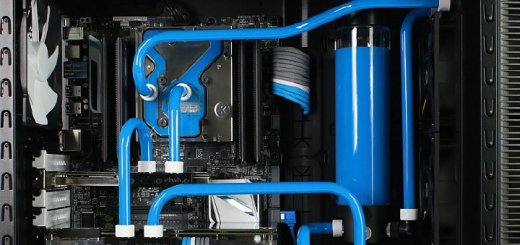NZXT Kraken X72 AIO CPU Cooler
A major decision to make when building a PC is choosing between an air cooler and a liquid cooler. Even though quite a few processors come with air coolers, most users prefer to switch these with aftermarket coolers. There are both air and liquid coolers available from different manufacturers. While air coolers dissipate heat by using direct contact between heat pipes and processor, All-In-One (AIO) coolers use a coolant to transfer the heat from a processor to radiator.
Air Coolers vs AIO Liquid Coolers for CPUs and Processors
Choosing between air cooler and AIO liquid cooler can be quite confusing for buyers. While some people prefer the aesthetics of AIOs, others prioritize the reliability of air coolers. Each has its advantages and disadvantages, and one will be better than the other in specific scenarios. A knowledge of the pros and cons of each of them can help you with your buying decision.
Here are the main points you must consider when deciding between an air cooler and an AIO liquid cooler for your CPU.
Performance
AIO liquid coolers with 240mm or larger radiators provide fast heat dissipation due to their large surface area. While entry-level CPU air coolers may not be as effective as AIO liquid coolers, there are premium air coolers available that can perform as well if not better than their AIO counterparts. These include the Noctua NH-D15 and the Be Quiet Dark Rock Pro 4. They are as effective as most AIOs when it comes to cooling the CPU. You can also overclock your CPU when using a premium air cooler. The performance of a top-of-the-line air cooler will be at par with a 240 or 280mm AIO liquid cooler depending on their build quality. A liquid cooler with 360mm radiator will perform slightly better, but the difference won’t be significant.
Air Coolers are Cheaper
An air cooler will be a wise choice if budget is a big concern for you. Entry level air coolers such as Cooler Master Hyper 212x perform better than most 120mm AIOs while being cheaper. Even a premium air cooler will be cheaper than 240mm AIOs while delivering the same level of performance. Some high-end AIO liquid coolers especially those with 360mm radiators are almost double the price of premium air coolers.

Noctua NH-D15 Air CPU Cooler
AIOs are Quieter than Air Coolers
Both air coolers and AIOs use fans to dissipate heat. However, the fans of air coolers will have to rotate at a faster speed than the fans of an AIO to maintain the CPU at the same temperature, especially under load. It increases the noise produced by fans which can be annoying to most gamers. The noise can be more pronounced if your computer is the only source of sound in your room. If you are someone who likes a quiet and calm environment, then AIO will be a better choice for you. Gamers who use headphones may not notice the loud noise of the fans on air coolers.
The fans of air coolers will only produce noise when the CPU is under stress such as when gaming or processing videos and may not be as loud under normal workloads. You can choose between them depending on your use case.
Reliability and Lifespan
One of the biggest concerns accompanying AIOs is fluid leakages. They use a liquid coolant that can leak. In the early days of AIO coolers, quite a few people lost their precious hardware to leaks. Modern AIOs are manufactured while adhering to stringent quality standards and practices but there is still a probability of leaks. However, the number of users experiencing leaks in AIOs is very low today and not a big cause of concern.
Another thing to consider with AIOs is their lifespan. An AIO cooler has a pump that is responsible for pumping the coolant. It is a moving part and can fail. If it fails, the AIO will no longer function and will have to be replaced. Typically, AIOs will last anywhere from 3 to 5 years depending on their quality. The coolant used in AIOs will also evaporate over time. The efficiency of the AIO will decrease once its coolant levels start dropping. Coolant in most AIOs can’t be replenished rendering them useless.
CPU air coolers don’t face any of the issues mentioned above and require no maintenance. They have no moving parts except the fan which is easy to replace if it malfunctions. CPU air coolers ensure complete peace of mind to the users.
Cooler Height Clearance
A big reason for choosing an AIO Liquid Cooler for CPU is height clearance. Some cabinets may not be able to accommodate tall air coolers due to lack of space. In such a scenario, a smaller cooler may not be able to perform efficiently especially on high-end overclocked processors. Therefore, it will be better to opt for an AIO cooler as they don’t require as much space. Most mid-sized computer cabinets can accommodate at least a 140mm or 240mm air cooler. These AIOs will perform slightly better than small sized air cooler and will be a great choice for you.

Be Quite Dark Rock Pro 4 CPU Cooler
AIOs Look Cooler than CPU Coolers
While there are a few stylish air coolers available in the market, AIOs are in a different class when it comes to aesthetics. Modern AIOs have LED lights on their pumps that accentuate the interiors of the case. It looks cool and makes the case stand out. RGB fans can be used on air coolers, but they can also be used on radiators of AIOs. Ultimately, the choice between air cooler and liquid cooler will depend on personal preferences when it comes to looks.
So Which CPU Cooler Should You Choose?
If you are on a tight budget but want better performance, air coolers will be the way to go. Only entry-level 120mm AIO coolers will be within your price segment, and most of them don’t perform as well as their air-cooling counterparts such as the Cooler Master Hyper 212x.
If you have a compact computer cabinet with restricted airflow or a budget CPU such as Intel’s Core i3 or AMD’s Ryzen 3, then you can consider a 120mm AIO. It will we able to keep your temperature levels at reasonable levels but don’t expect it to handle overclocking.
Computer users who want the best performance at the minimum price can opt for premium air coolers such as the Noctua NH-D15 or Be Quiet Dark Rock Pro 4. They will be able to handle overclocking and still keep the temperatures in check. Their performance will be comparable to 240 and 280mm AIO coolers, but they will be less expensive. 140mm AIOs can also be a great option for these individuals provided their computer case can accommodate it.
Serious overclockers and individuals who want liquid cooling without the hassles of custom loops will no doubt benefit from AIOs. If you want a system that looks cool, then AIOs are the way to go. 240 or 280mm AIOs are the mainstream choices while 360mm will be suitable for extreme overclocking of high-end desktop CPUs.
From a reliability perspective, an air cooler will win over an AIO any day. If you have a computer that will be running 24/7 on a continuous basis, air cooler may be the better choice for you. If you prioritize aesthetics, an AIO is what you should buy.